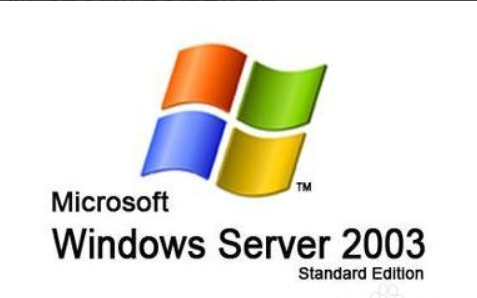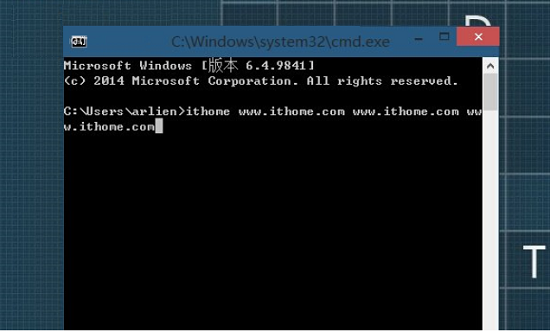done ...
四、;smarty的配置
1、;安装
在D:\www\test下新建目录comm。
从http://smarty.php.net/do_download.php下载最新包,将libs中所有文件
拷入comm目录,完成基本安装.
2、配置
在D:\www\test下新建目录cache、config、templates、templates_c
在D:\www\test下新建PHP程序文件index.php。如下:
<?php
require 'comm/Smarty.class.php';
$smarty = new Smarty;
$smarty->template_dir = 'templates';
$smarty->compile_dir = 'templates_c';
$smarty->config_dir = 'config';
$smarty->cache_dir = 'cache';
$smarty->caching = false;
$smarty->left_delimiter = "<!--";
$smarty->right_delimiter = "-->";
$var = 'Hello World!';
$smarty->assign('hello',$var);
$smarty->display('index.tpl');
?>
在D:\www\test\ templates下新建模板程序文件index.tpl。如下:
<!DOCTYPE HTML PUBLIC '-//W3C//DTD HTML 4.01 Transitional//EN' 'http://www.w3.org/TR/html4/loose.dtd'>
<html>
<head>
<meta http-equiv='Content-Type' content='text/html; charset=gb2312'>
<title>Smarty</title>
</head>
<body>
<!--$hello-->
</body>
</html>
3、测试
打开浏览器,输入 http://localhost/test/index.php
done …
五、;DataObject的配置
1、;下载
DataObject是PEAR的一部分。它与另外4个模块相关。所以在安装它之前,要先安装PEAR,然后安装其他4个模块:DB、DATE、MDB2、和Validate。
如果是PHP5安装包的话,在C:\PHP5\ 目录下会带有go-pear.bat工具。
点击运行它,然后在C:\PHP5\目录下会看到pear.bat(真多余,但没办法。。。)
到http://pear.php.net/packages.php
下载5个包,我下的是DB-1.7.6.tar、Date-1.4.6.tar、MDB2-2.3.0.tar、Validate-0.6.5.tar和DB_DataObject-1.8.4.tar。拷贝到C:\PHP5\ 目录下。
这里面,我们要用到的DB_DataObject包必须最后安装。
2、;安装
依次安装DB、DATE、MDB2、和Validate,最后是DataObject。
在命令行模式下,转到C:\PHP5\。
运行:
Pear install DB-1.7.6.tar
Pear install Date-1.4.6.tar
Pear install MDB2-2.3.0.tar
Pear install Validate-0.6.5.tar
Pear install DB_DataObject-1.8.4.tar
OK!
3、;配置
我的数据库为mysql://custom:123456@localhost/db_bt
编写配置文件config.php,放到C:\PHP5\PEAR目录下。
<?php
require_once 'DB/DataObject.php';
$config = parse_ini_file('db_bt.ini',TRUE);
foreach($config as $class=>$values) {
;$options = &PEAR::getStaticProperty($class,'options');
;$options = $values;
}
?>
编写INI文件db_bt.ini放到D:\www\test目录下。
[DB_DataObject]
database =; mysql://custom:123456@localhost/db_bt
schema_location; = /dataobjects/schema/
class_location= /dataobjects/
require_prefix= /dataobjects/
class_prefix;;= DataObjects_
extends_location = DB/DataObject.php
extends; = DB_DataObject
在命令行模式下,转到C:\PHP5\。
运行:C:\PHP\PEAR\DB\DataObject>php createTables.php D:\www\test\db_bt.ini
4、;测试
编写测试文件test.php放到D:\www\test目录下,(假设你的数据库中有'tbBT_User'这个表)
;<?php
require_once('DB/DataObject.php');
require('config.php');
$tbBT_User = DB_DataObject::factory('tbBT_User');
echo "OK!";
?>
打开浏览器,输入 http://localhost/test/test.php
标签: