什么是“蓝牙技术? What is Bluetooth? ;Bluetooth is a universal radio interface in the 2.45GHz frequency band that enables portable electronic devices to connect and communicate wirelessly via short-range, ad hoc networks. Each unit can simultaneously communicate with up to sever other units per piconet. Moreover, each unit can simultaneously belong to several piconets. ;What is Bluetooth Technology? Bluetooth technology which apart from Ericsson, has gained the support of Nokia, IBM, Toshiba, Intel and many other manufacturers eliminates the need for wires, cables and connectors for and between cordless or mobile phones, modems, headsets,PDAs, Computers, printers, projectors, local area networks, and so on, and paves the way for new and completely different devices and applications.Technology Characteristics 1Ms/s symbol rate exploits maximum available channel bandwidth Fast frequency hopping avoids interference Adaptive output power minimizes interference Short data packets maximize capacity during interference Fast acknowledge allows low coding overhead for links CVSD (Continuous Variable Slope Delta Modulation);voicecoding enables operation at high bit- error rates Flexible packet types supports wide application range Air interface tailored to minimize current consumption Basic Technical Information—Based upon a small , high performance integrated radio transceiver ,each of which is allocated a unique 48-bit address derived from the IEEE 802·standard . Operate in the unrestricted 2.45GHz ISM free band, Which is available globally although slight variation of location and width of band apply Range set at 10m to optimize for target market of mobile and business user Gross data rate 1Mbit/s with second generation plans to increase to 1Mbit/s One-to-one connections allow maximum data transfer rate of 721kbit/s (3;voicechannels) Uses packet switching protocol based on frequency hop scheme with 1600 hops/s to enable high performance in noisy radio environments .The entire available frequency spectrum is used with 79 hops of 1Mhz bandwidth , analogous to the IEEE 802.11 standard Low power consumption longevity for battery powered devices . During data transfer the maximum current drain is 30mA. However during pauses or at lower data rates will be lower 蓝牙是一个频率为2.45GHz的通用无线电通信接口,它通过一个特殊的网络可以在各种便携设备之间建立起无线连接并进行短程通信。在一个微微网中,每个单元都能同时与其它各单元进行通信。而且,每一个单元可以同时属于几个微微网。 什么是"蓝牙"技术? "蓝牙"技术最先是由爱立信开始研制的,现在已经得到了诺基亚、IBM、东芝、因特尔及许多其它相关制造厂家的支持。其目的是为了免除在无绳电话或移动电话、调制解调器、头套式送/受话器、PDAs、计算机、打印机、幻灯机、局域网等之间加装电线、电缆和连接器。而且,这种技术可以延伸到那些完全不同的新设备和新应用中去。"蓝牙"的技术特性—以每秒1M个码元的字符速率传输,充分利用信道的最大有效带宽. 快速跳频避免干扰 可变的电源输出使干扰减小到最小 采用短数据包传输增强抗干扰能力 快速确认允许有附加低速率的编码被发送到链路上 连续可变斜率增量调制的语音编码可以在高误码率的情况下正常工作 灵活的分组类型支持多种应用 无线电空中接口使电耗达到最小"蓝牙"基本技术概要 每一个小型、高性能、集成的无线电收发机都有IEEE 802标准所规定的一个唯一的48比特位地址 开放的2.45GHz ISM自由频段,全球都可以自由使用。 10公里是最适于移动通信市场和商业用户的通信范围 总速率为1Mbit/s,计划下一代产品将达到2Mbit/s 点到点连接允许的最大数据传输速率为721kbit/s 在无线电噪声环境里,利用基于每秒1600跳跳频表的分组交换协议可以提高系统性能。以1Mhz带宽79跳来利用这个完整的可用频谱。这类似于IEEE 802.11标准。 低电能的消耗。在备用模式下仅需0.3mA,这能延长那些使用电池供电设备的寿命。数据传送时电流的最大消耗为30mA。当暂停工作或低速传送数据时电流消耗更低。
上一篇 常见的电脑英语查询
下一篇 “流氓软件”英语怎么说?
相关文章

解析IBM存储数据加密技术
曾几何时,我们完全依赖口令和防火墙来保护公司数据。但是,根据2004年联邦调查局报告,超过50%的网络攻击从组织内发起,另有34%的攻击没有确定是来自组织内部还是外部。...
加密技术 dn001 2190

8天学习MongoDB 专题——第七天 运维技术
这一篇我们以管理员的视角来看mongodb,作为一名管理员,我们经常接触到的主要有4个方面:1. 安装部署2. 状态监控3. 安全认证4. 备份和恢复....
MongoDB dn001 706
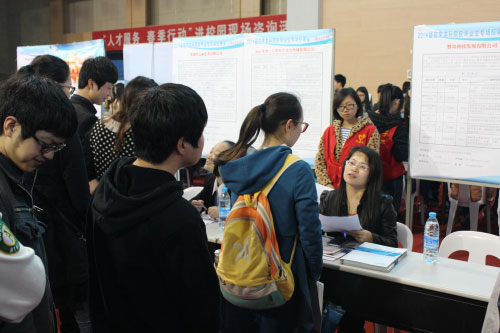
8天学习MongoDB 专题——第六天 分片技术
在mongodb里面存在另一种集群,就是分片技术,跟sql server的表分区类似,我们知道当数据量达到T级别的时候,我们的磁盘,内存就吃不消了,针对这样的场景我们该如何应对。...
MongoDB dn001 408

Win8.1蓝牙被禁用怎么办?
因为有了WiFi,所以现在用蓝牙来实现数据传输的已经很少了,但是Win8.1蓝牙却可以用来连接无线外部设备,比如键盘、鼠标、耳机等等。但是有些用户却打不开蓝牙,提示此设备已被用"...
Windows 8教程 dn001 90

怎么测试Win8能不能支持蓝牙4.0?
现在很多的Win8电脑都能支持蓝牙,但是有了蓝牙也未必会支持蓝牙4.0。蓝牙4.0和普通蓝牙性能还是有很大的差距,而且要求也会比其他蓝牙高。那么怎么测试Win8能不能支持蓝牙4.0呢?一"...
Windows 8教程 dn001 88

Win8.1怎么连接蓝牙设备?
蓝牙是一种短距离传输技术,如果用蓝牙来连接鼠标、键盘、耳机,就可以摆脱那些缠人的线头了。那么Win8.1怎么连接蓝牙设备呢?"...
Windows 8教程 dn001 90


Win8系统如何使用蓝牙传输文件?
在有网络的情况下,Win8系统用户一般会采用邮箱或是聊天工具传输文件,而在没有网络的情况下,一般会用U盘或是移动硬盘进行传输文件,今天就教大家另外一种方法,没网时使用"...
Windows 8教程 dn001 54

怎么学习电脑技术?给初学者的几点建议
怎么学习电脑技术?给初学者的几点建议,其实算不上什么建议,就是写写我的一些学习电脑技术的感想吧。我说的不一定适合每个人,取其精华去其糟粕吧。...
电脑常识 dn001 400
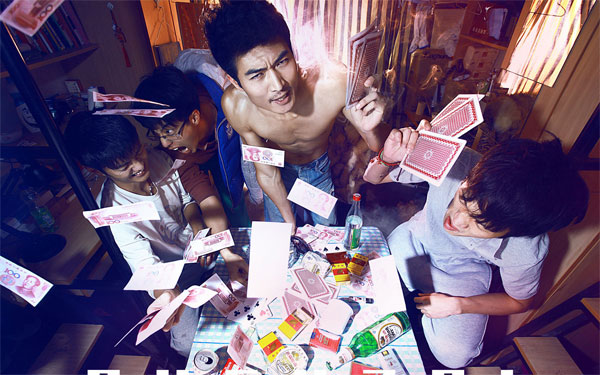
Win10技术预览版命令提示符功能改进详解
微软公司在其官方博客中,详细介绍了Win10预览版中命令提示符功能改进的细节信息。之前我们已经得知Win10命令提示符功能全面进化,不仅直接支持拖拽选择,而且可以直接操作剪贴板,支持更多功能快捷键。下面我们一起来...
电脑常识 dn001 85






