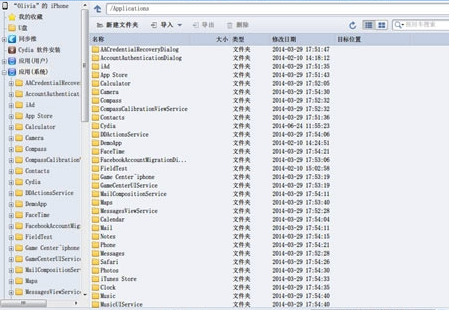安装afc2补丁的用途:
1、可以访问整个iOS设备的系统文件,获取更高的系统权限。未打afc2补丁的设备,只能访问iOS文件系统的/var/mobile/Media目录;
2、可以自定系统主题、字体、滑动解锁图片等等。
怎么安装afc2add补丁:
1、iOS7.1.1完美越狱成功后,运行设备里的cydia,耐心等待cydia的数据加载完毕。

2、在“软件源”添加“同步手机助手源”

3、添加完成,在“同步收集助手源”中能够看到“同步afc2补丁 iOS7.1.X”,选择并安装。

4、安装完成后,根据提示重启设备,再次用数据线连接助手,就能看到完整的iOS系统文件了。