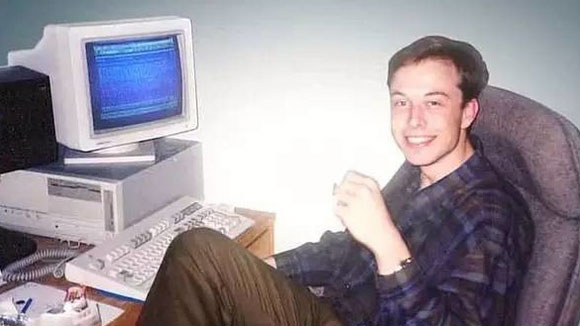在Fedora Core 3 Linux发布版中,你运行PHP或者类似的其它脚本的文件或者目录操作的时候,可能会出现这样一个异常:"failed to open stream: Permission denied in ..."。这很容易让我们联想到权限问题,那么我们按照常规会把这个文件或者目录的权限设置为777,但是很遗憾,在这个版本中这样做或许并不能解决这个问题。
这是因为新的SELinux内核只允许apache用户仅仅在/tmp目录中进行这样的操作(或许有别的可能和原因),解决这个问题必须关闭SELinux的安全级别的相关特性,允许apache用户可以操作其它目录,请看下面的详细步骤和图示:
有如下PHP代码:
if (!file_exists("count")) //如果文件count不存在
{
$file=fopen("count","w+"); //创建count文件并写入
fwrite ($file,"000001"); //写入
fclose ($file); //关闭文件
}
|
Warning: fopen(count): failed to open stream: Permission denied in /var/www/html/count.php on line 4 Warning: fwrite(): supplied argument is not a valid stream resource in /var/www/html/count.php on line 5 Warning: fclose(): supplied argument is not a valid stream resource in /var/www/html/count.php on line 6 |
确定修改之后,记得一定要重新启动防火墙和Apache服务器。再次运行上面的代码,程序运行正常。
标签: linux